After logging in using username and password I sent, click on the little editing icon at the top of any page (on image 1 below, the icon is just above word 'welcome'). The page will then open with an editing panel (see image 2). You can then add, delete, or edit text on the page. When finished, click 'save' on top right of the panel. Click 'cancel' if you want to abandon changes and return to the regular page. Simples!
(Edit: or not so simples ... after testing, a few pages won't open to edit (but most will). Will try and find the reason for the inconsistency and fix. In the meantime, use what you can!)
Image 1
Image 2
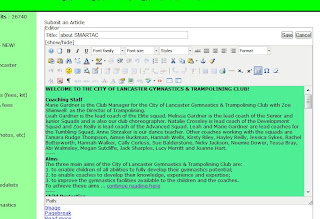
No comments:
Post a Comment
Thank you for your comment. It will be published as soon as it has been reviewed.